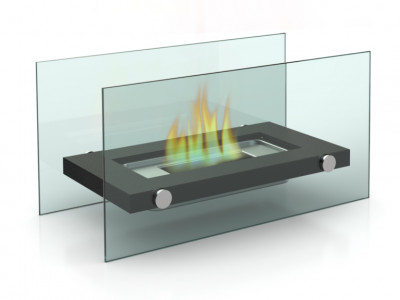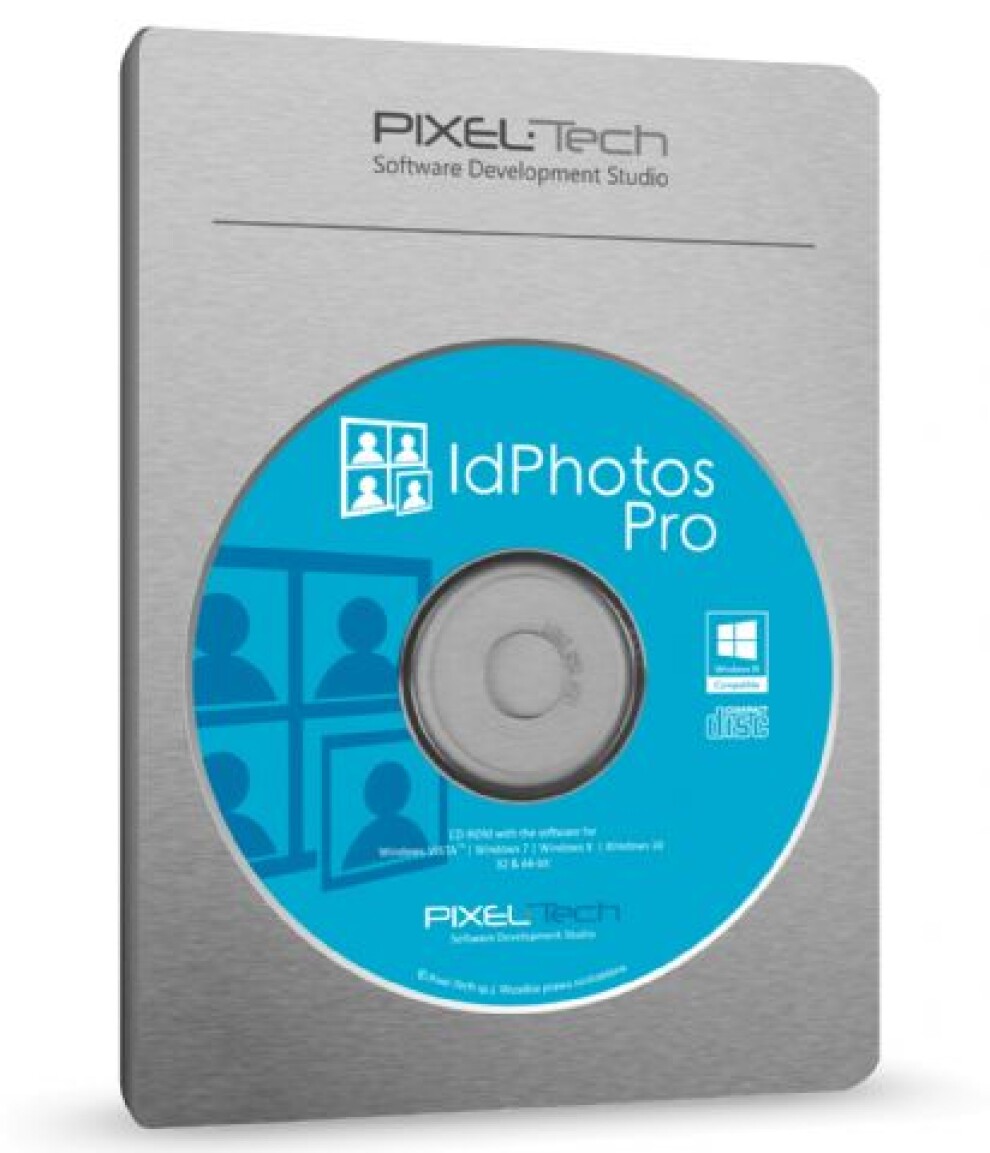IdPhotos Pro Software
IdPhotos Pro Software
Kodas: B-650180Idphotos Pro ™ is an advanced, yet easy-to-use software tool designed for the automatic imaging process of ID photos. Through this imaging process, the software ensures that the specific national and international requirements and regulations are met.
Overview:
- Automatic detection of facial and biometric features and the correction thereof
- Available in 6 different languages: English, German, Italian, French, Spanish and Dutch
- Suitable for both, adults and children
- Ready made templates for identity documents such as passports, visas and drivers licenses
- Over 150 ID photo formats from more than 70 countries
- Can be used with all digital cameras, photo printers and minilabs
- Fully customizable print layout
Software and Printer Combinations:
If you wish to purchase a DNP printer as well as the IdPhotos Pro software, please search article number 2001 or 2002 to obtain a combination discount.
Plenty of Possibilities:
The software offers plenty of interesting business opportunities. IdPhotos Pro enables you to mix ID photos onto one page, combine a number of ID photos with a larger ID photo or have an official and cheerful photo on the one print. With over 50 standard page templates and the possibility to create and customize your own layouts, the possibilities are endless.
What do you need?
- A computer or laptop on which the software can be installed
- A printer to print the ID photos.
- A camera to take the photos with. We recommend the Canon EOS 800D
- A background system with a grey background roll.
- A studio flash unit and a diffuse ball
- An ID photo cutter (35 x 45mm)
Limitations ID Photos Pro
The program only works on Windows computers. Use on macOS is not possible unless you configure Bootcamp yourself. ID Photos Pro works with any photo printer that can be used under Windows. You use a camera of your choice. We recommend a Canon EOS camera, because of the easy connection with EOS Utility. Use in combination with a Canon EOS 2000D or 4000D is not possible, because they cannot control studio flash.
Installation
- We offer our customers with the ability to install the software remotely on their computer. If you do not wish to have the software installed by us, we will send you an email with a link for the software download and a license code.
- After the installation, the internet is no longer necessary, so you can use the software in locations where no internet is available
- Updates for the software can be installed free of charge for up to 1 year after purchase of the software.
- The software is supplied with a 1 year warranty
Languages:
You can set ID Photos Pro in the following languages:
- English
- Dutch
- German
- French
- Turkish
System Requirements:
IdPhotos has no special requirements and can be installed on almost any recent Windows computer.
- Operating system: Microsoft Windows 7 SP1, Windows 8.1 or Windows 10*.
- Processor: Intel Core 2 Duo 2GHz or higher with SSE2 technology
- Storage: minimum 128 GB, preferably SSD
- RAM: at least 4GB
- Display: 1024x768px and 24 bit
- USB: At least two direct USB ports for printer and camera (without hub). Additional USB ports for keyboard, mouse and other accessories if required
*In the case of 32 bit Windows, the background editor function may not work correctly due to limitations of a library being used.
License
The license for IdPhotos Pro 8 is valid for one computer only. If you wish to use the software on more than one computer, it is possible to purchase the license dongle. Please see the optional accessories tab below, to view this product.
Transferring the Software
It is possible to transfer your software from one computer or laptop to another. To do so, please follow the following simple steps:
- Deactivate the license on your old PC via the deactivation button located in the top left menu
- Write down the deactivation code and keep it in a safe place
- Activate the license on your new PC via the activation button located in the bottom right-hand side of the IdPhoto software screen. You will need your current license code to do this.
- During the reactivation process you will be asked for your deactivation code. Only with this code will you be able to reactivate your license
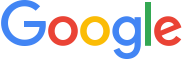 Atsiliepimas Morex.lt
Atsiliepimas Morex.lt  Telegram
Telegram  WhatsApp
WhatsApp  Viber
Viber  Messenger
Messenger  Rīga, Latgales 418B
Rīga, Latgales 418B  Waze
Waze 

 Grožis
Grožis 









 Vaikams
Vaikams 





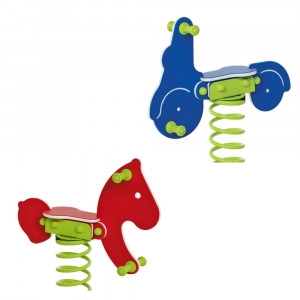







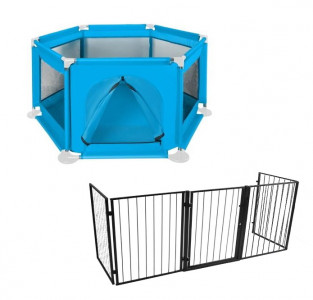

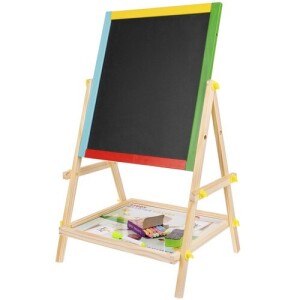



 Sportas
Sportas 



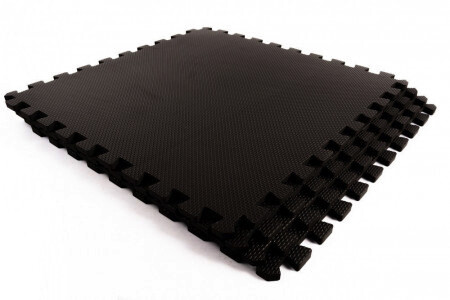




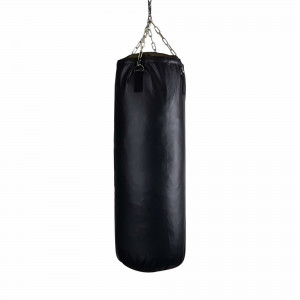






 Laisvalaikis
Laisvalaikis  Sodas
Sodas 











 Namai
Namai